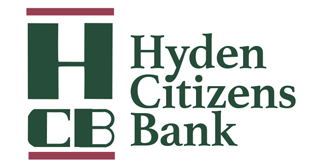ON THE GO? GET BANK & GO
![]()
Download the Bank & Go app and login with your online banking User ID and password.
On your iPhone, iPad or iPod touch
- Open the App Store on your device.
- Tap the Search icon.
- Type Bank&Go (no spaces) or any of the following keywords: Hyden Citizens Bank, Hyden Citizens or Leslie County. Hint: the Store will make suggestions as you type.
- Tap on the HCB Mobile Banking app when you see our logo.
- When the HCB Mobile Banking app product page appears, tap GET. The app is free!
- You might need to enter your password to complete your download of the free app depending on your device settings. Remember: there is no charge for the app.
- Once the app has downloaded onto your device, click the HCB logo and login using your online banking password. (If you do not know your password or User Name, call us anytime at 606-672-2344.)
On your Android device,
- Click on the Play Store.
- Click on the Search bar and type in Bank&Go (no spaces) or any of the following keywords: Hyden Citizens Bank, Hyden Citizens or Leslie County Hint: the Store will make suggestions as you type.
- Tap on the HCB Mobile Banking app when you see our logo.
- When the HCB Mobile Banking app page appears, click the big green INSTALL button to download the app to your device. Remember: there is no charge for the app!
- Once the app has downloaded onto your device, click the HCB logo and login using your online banking password. (If you do not know your password or User Name, call us anytime at 606-672-2344.)
Helpful Hints:
- Forgot your password—no worries! You will get 3 chances before you will be locked out of the system. Prior to the third attempt, click Forgot Password. This will allow you to change your password through the secure system by receiving an email or text with the code. HINT: If you have not set up your phone number and email in your online banking, please login to update this information.
- Text Banking Make banking transactions from your mobile device by texting your request. Login to online banking and setup Text Banking in the Settings option. Once you have setup Text Banking, you will receive an email to confirm your enrollment. Now, you can make transfers, check your balance and more by Text.
- Banking Alerts Afraid of missing a payment or your balance being negative? Set up Alerts in online banking to receive notifications based on YOUR criteria by email or text of the important things you need to keep track of.